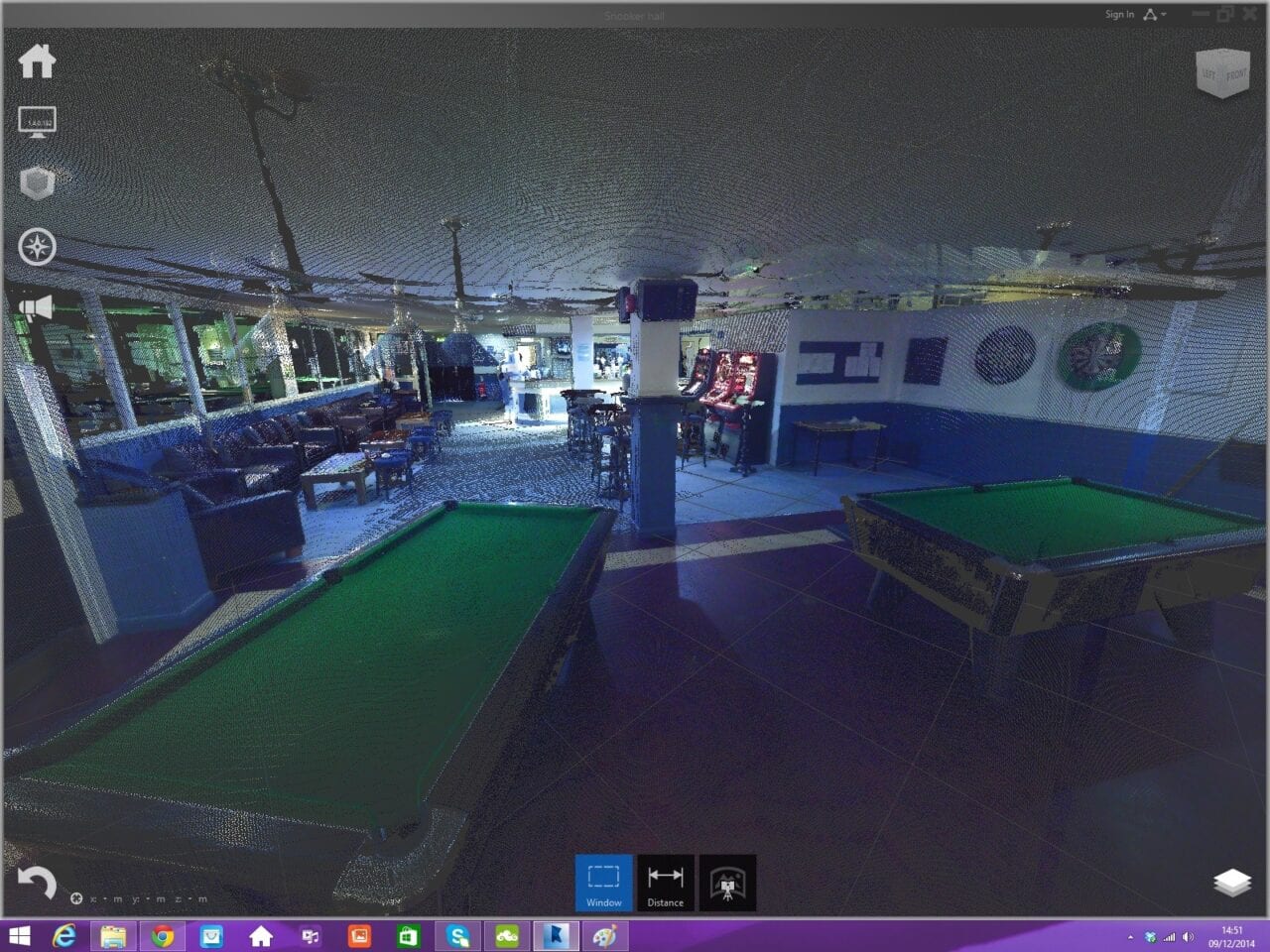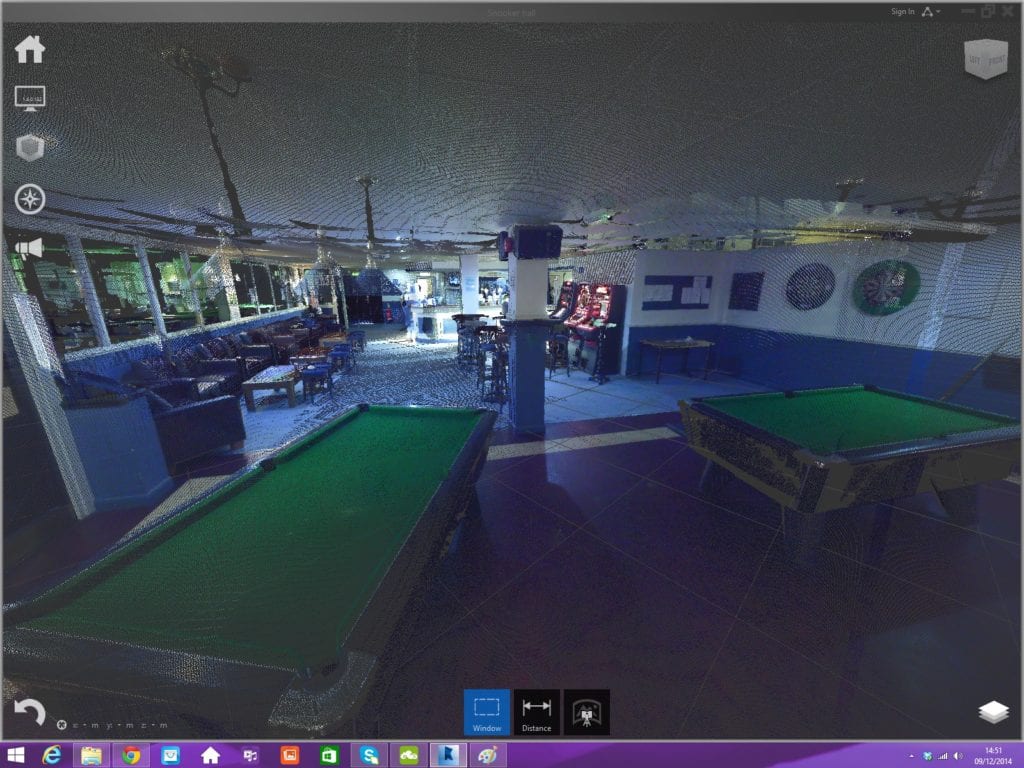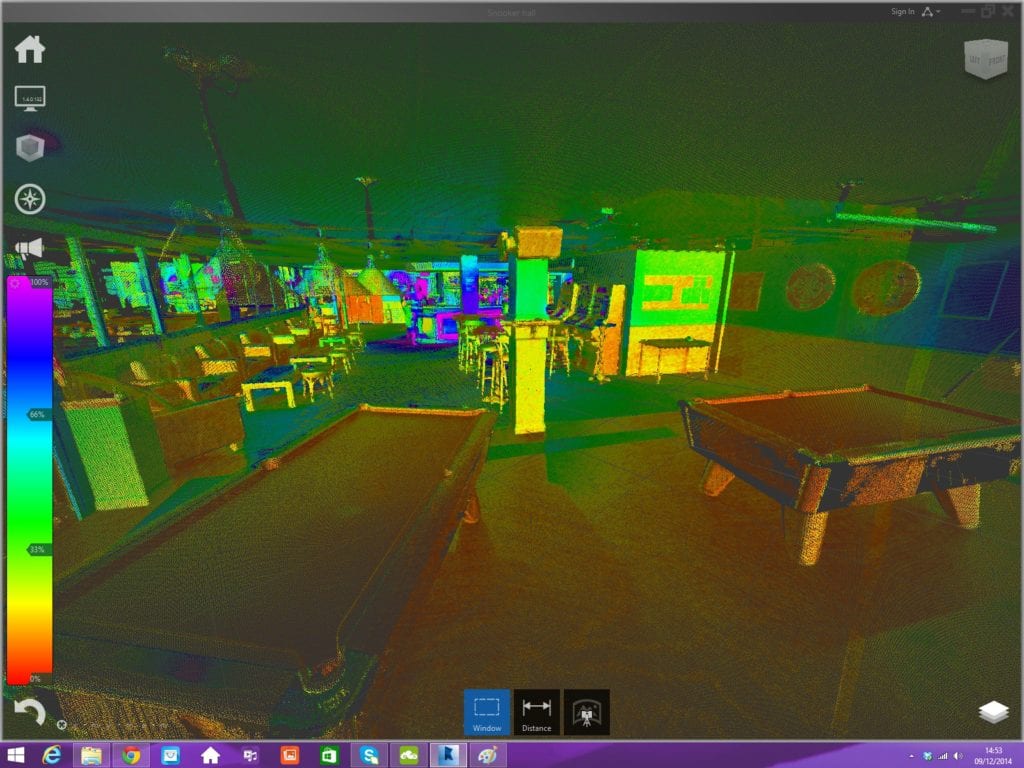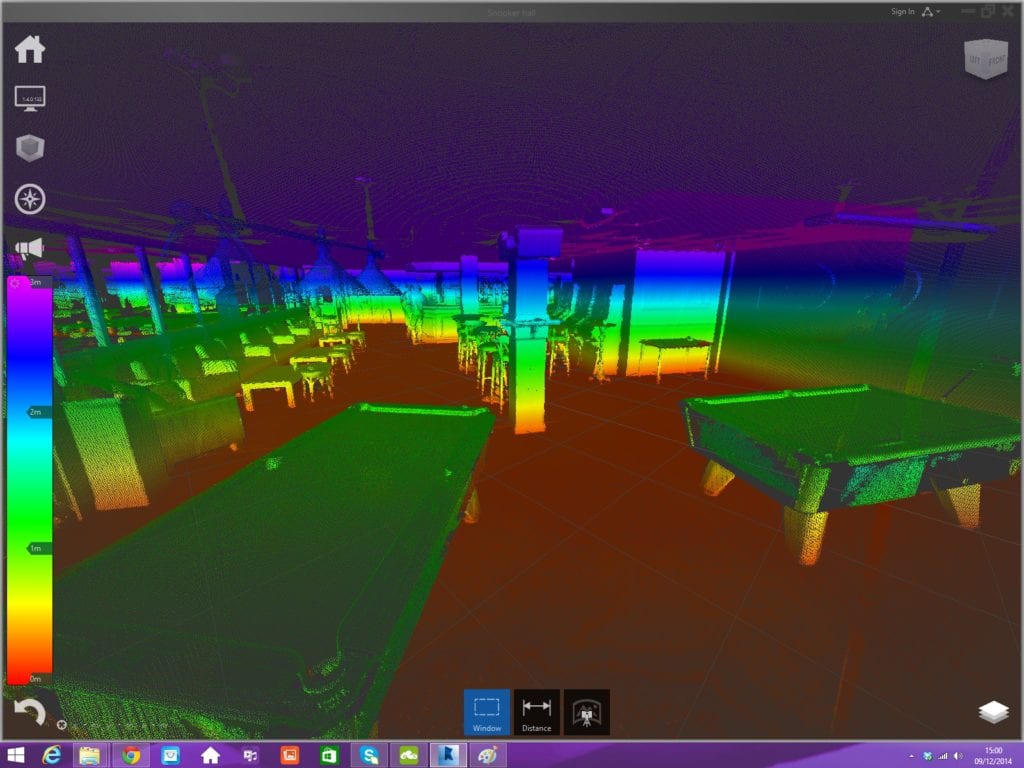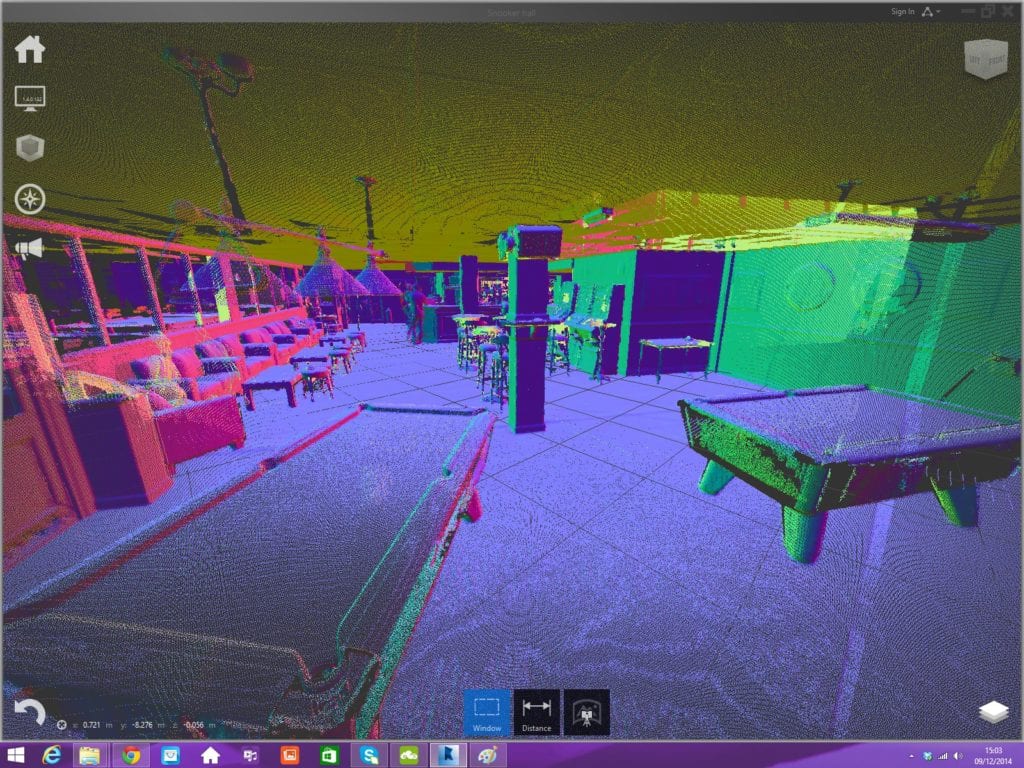This is data from a point cloud that was converted to a .rcp file in Recap, We can easily analyse a site using this software which helps us pick out finer detail when producing the BIM Ready As-Existing Revit Model. We use mirror balls to move from scan position to scan position viewing the 360 degree panoramic photos taken from them. We can also fly/walk around the cloud data to easily find the the information we require to put a BIM Capable Revit model together. By using varying colour modes as you can see below it can help identify various objects which may not be so obvious without the different view states, see below the 2 images of the pool hall, the first is the point cloud data with actual rgb values added, the second shows the same data with an intensity spectrum applied, the third has coloured points dependent on their elevational value and the fourth has a colour value dependent on the direction it faces when compared to other points. all have their advantages in picking out little snippets of information to help with modelling and analysis.